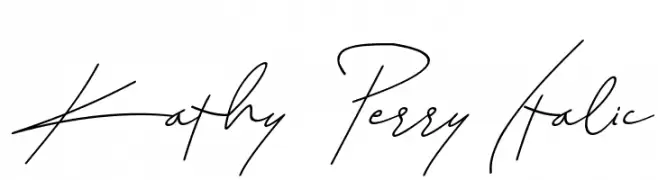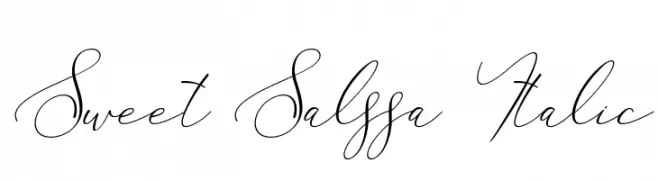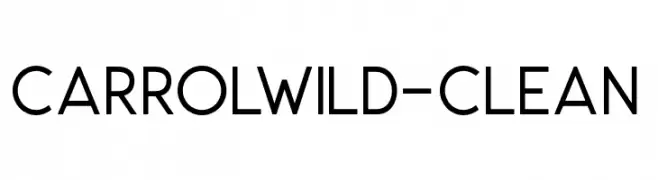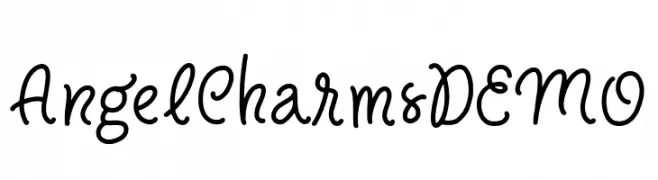Welcome to our New Fonts section — a curated feed of the freshest typefaces added to FFonts.net. Whether you’re a designer, developer, or simply passionate about typography, this page helps you stay ahead of typographic trends.
Each new font brings a distinct voice — from clean modern sans serifs to expressive scripts and bold display styles. We update this list frequently, so you can preview live and download free fonts as soon as they go online.
-
( Fonts by Sarif Letter - Personal-use only. For commercial use please contact owner. )
A flowing, elegant script font with a handwritten, cursive style.
Download 53 Downloads@WebFont -
( Fonts by Sarif Letter - Personal-use only. For commercial use please contact owner. )
A fluid and elegant script font with moderate contrast and a handwritten feel.
Download 69 Downloads@WebFont -
( Fonts by Sarif Letter - Personal-use only. For commercial use please contact owner. )
A lively, flowing handwritten font with smooth cursive strokes and playful loops.
Download 50 Downloads@WebFont -
( Fonts by Sarif Letter - Personal-use only. For commercial use please contact owner. )
A modern, elegant script font with flowing curves and high contrast.
Download 45 Downloads@WebFont -
( Fonts by Sarif Letter - Personal-use only. For commercial use please contact owner. )
A spooky, decorative font with jagged edges and a dripping effect, perfect for Halloween themes.
Download 82 Downloads@WebFont -
( Fonts by Sarif Letter - Personal-use only. For commercial use please contact owner. )
A graceful and flowing script font with elegant curves and loops.
Download 36 Downloads@WebFont -
( Fonts by Sarif Letter - Personal-use only. For commercial use please contact owner. )
An elegant, flowing script font with decorative uppercase and smooth lowercase letters.
Download 43 Downloads@WebFont -
( Fonts by Sarif Letter - Personal-use only. For commercial use please contact owner. )
A lively, cursive script font with a handwritten feel.
Download 45 Downloads@WebFont -
( Fonts by Sarif Letter - Personal-use only. For commercial use please contact owner. )
A graceful, cursive script font with elegant, flowing letters.
Download 65 Downloads@WebFont -
( Fonts by Sarif Letter - Personal-use only. For commercial use please contact owner. )
A graceful, handwritten script font with flowing, interconnected letters.
Download 51 Downloads@WebFont -
( Fonts by Sarif Letter - Personal-use only. For commercial use please contact owner. )
A bold, dripping font perfect for horror-themed designs.
Download 45 Downloads@WebFont -
( Fonts by Sarif Letter - Personal-use only. For commercial use please contact owner. )
A spooky, dripping font perfect for Halloween themes.
Download 221 Downloads@WebFont -
( Fonts by Sarif Letter - Personal-use only. For commercial use please contact owner. )
An elegant, flowing script font with graceful curves and loops.
Download 46 Downloads@WebFont -
( Fonts by Sarif Letter - Personal-use only. For commercial use please contact owner. )
A sophisticated cursive font with elegant, flowing strokes and dramatic contrasts.
Download 79 Downloads@WebFont -
( Fonts by Sarif Letter - Personal-use only. For commercial use please contact owner. )
A playful, spooky font with curled accents and dripping effects, perfect for Halloween themes.
Download 48 Downloads@WebFont -
( Fonts by Sarif Letter - Personal-use only. For commercial use please contact owner. )
A bold, expressive handwritten font with fluid, cursive strokes.
Download 53 Downloads@WebFont -
( Fonts by Sarif Letter - Personal-use only. For commercial use please contact owner. )
A bold, brush-style font with a playful, spooky vibe.
Download 42 Downloads@WebFont -
( Fonts by Sarif Letter - Personal-use only. For commercial use please contact owner. )
An elegant, flowing script font with a sophisticated, handwritten style.
Download 53 Downloads@WebFont -
( Fonts by Sarif Letter - Personal-use only. For commercial use please contact owner. )
An elegant, flowing script font with a natural handwriting style.
Download 71 Downloads@WebFont -
( Fonts by Sarif Letter - Personal-use only. For commercial use please contact owner. )
A cursive, handwritten-style font with flowing, connected characters.
Download 160 Downloads@WebFont -
( Fonts by Sarif Letter - Personal-use only. For commercial use please contact owner. )
A bold, Halloween-themed font with playful, spooky elements.
Download 48 Downloads@WebFont -
( Fonts by Sarif Letter - Personal-use only. For commercial use please contact owner. )
An elegant, cursive script font with flowing, handwritten strokes.
Download 70 Downloads@WebFont -
( Fonts by Sarif Letter - Personal-use only. For commercial use please contact owner. )
An elegant, flowing script font with a modern calligraphic style.
Download 34 Downloads@WebFont -
( Fonts by Sarif Letter - Personal-use only. For commercial use please contact owner. )
A cursive, elegant script font with interconnected letters and smooth strokes.
Download 57 Downloads@WebFont -
( Fonts by Sarif Letter - Personal-use only. For commercial use please contact owner. )
An elegant, flowing script font with dynamic strokes and artistic flair.
Download 79 Downloads@WebFont -
( Fonts by Sarif Letter - Personal-use only. For commercial use please contact owner. )
A bold, expressive script font with a lively, handwritten style.
Download 64 Downloads@WebFont -
( Fonts by Sarif Letter - Personal-use only. For commercial use please contact owner. )
A bold, expressive script font with a handwritten, artistic style.
Download 58 Downloads@WebFont -
( Fonts by Sarif Letter - Personal-use only. For commercial use please contact owner. )
A lively and expressive handwritten font with fluid, dynamic strokes.
Download 49 Downloads@WebFont -
( Fonts by Saridezra - Personal-use only. For commercial use please contact owner. )
A bold, energetic font with sharp, angular strokes and a graffiti-like style.
Download 40 Downloads@WebFont -
( Fonts by Saridezra - Personal-use only. For commercial use please contact owner. )
A bold, modern sans-serif font with geometric lines and uniform width.
Download 377 Downloads@WebFont -
( Fonts by Saridezra - Personal-use only. For commercial use please contact owner. )
A clean, modern sans-serif font with geometric influences.
Download 72 Downloads@WebFont -
( Fonts by Saridezra - Personal-use only. For commercial use please contact owner. )
A bold, modern font with thick, uniform strokes for strong visual impact.
Download 675 Downloads@WebFont -
( Fonts by Saridezra - Personal-use only. For commercial use please contact owner. )
A playful, handwritten font with smooth curves and a casual style.
Download 43 Downloads@WebFont -
( Fonts by Saridezra - Personal-use only. For commercial use please contact owner. )
A flowing, cursive script with elegant, sweeping strokes and a handwritten appearance.
Download 43 Downloads@WebFont -
( Fonts by Saridezra - Personal-use only. For commercial use please contact owner. )
A bold, expressive font with classic yet modern appeal and unique flourishes.
Download 119 Downloads@WebFont
FAQ — New Fonts
What is the new font everyone is using?
Popular choices change fast, but minimalist sans serifs and characterful display fonts are leading right now — especially for mobile-first content and modern branding.
What are five standout new fonts?
Recent favorites include Syabian - Personal Use, Northern Side - Personal Use, Everylove, Sherilla - Personal Use and The Halloween. They balance clarity and personality, working well for tech brands, editorial layouts, and social visuals.
How do I test a new font before downloading?
Use our live preview: type your text on the font page to check weight, spacing, and readability across sizes. Then download the TTF/OTF files when you’re happy with the result.